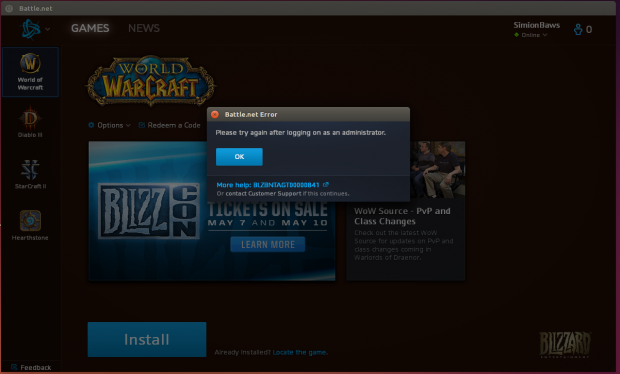This error occurs on ubuntu 14.04 when trying to run Diablo III from battle.net launcher:
Wine – Diablo 3 via Battle.net launcher error: Please try again after logging on as an administrator
To avoid this error, you must launch Diablo 3 using the following command:
|
1 2 3 |
setarch i386 -3 -L -B -R wine '/path/to/Diablo III.exe' -launch -opengl |
Alternatively, if you want to create a shortcut, run:
|
1 2 3 |
sudo gedit /usr/share/applications/diablo.desktop |
and paste the following content (don’t forget to update the path to diablo .exe file, and the icon file)
|
1 2 3 4 5 6 7 8 9 10 |
[Desktop Entry] Name=Diablo III Comment=Run Blizzard Diablo III via Wine Exec=setarch i386 -3 -L -B -R wine '/path/to/Diablo III.exe' -launch -opengl Icon=/path/to/d3.png Terminal=false Type=Application Categories=Application; |
You can download the icon file here: http://simionbaws.ro/wp-content/uploads/2014/04/d3.png , save it somewhere and point the location in diablo.desktop file created previously.