In this article I’ll explain what you should to after installing Manjaro Linux with KDE (current version 0.8.8)
Overview on my desktop
So, here’s my current Manjaro KDE desktop look:
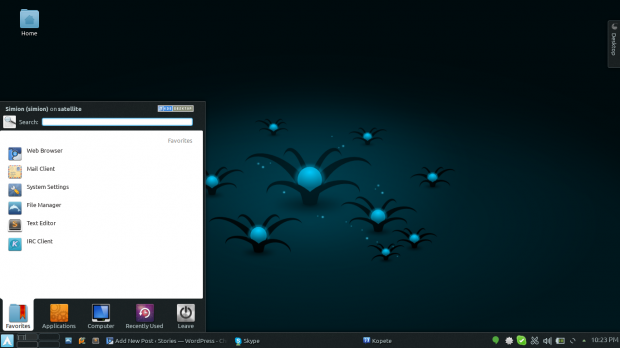
Here are the most important things I’ve done after installing Manjaro linux:
Appeareance
Fonts
First thing, and the most important, was to fix fonts. Default KDE fonts aren’t that pretty, so I’ve installed “infinality fonts” and cairo ubuntu.
Here’s my current font configuration:
To achieve this, you must do the following:
|
1 2 3 4 5 |
yaourt -S freetype2-ubuntu fontconfig-ubuntu cairo-ubuntu yaourt -S fontconfig-infinality-ultimate |
Backup and empty your /etc/fonts directory. Then download and extract this archive to /etc/fonts
Edit the following file, and edit “USE_STYLE” to “WINDOWS7″
|
1 2 3 |
gedit /etc/profile.d/infinality-settings.sh |
Reboot.
Theme & Icons
1. Go to System Settings -> Workspace Appeareance -> Desktop Theme and click “Gew new themes”.
In the filter, type “opensuse”. Install the first theme in search results.
2. Install Kfaenza Icons
|
1 2 3 |
yaourt kfaenza |
and enable them from Settings -> Application Appeareance -> Icons
Fix network management applet
The current network management appelt is way too ugly and non-practical. You can install the old and cool one, by running the following command and choosing option 1 from yaourt.
|
1 2 3 |
yaourt kdeplasma-applets-networkmanagement |
Restart the computer or the xserver to apply the changes and enjoy a cooler network management applet.
[[ TO BE CONTINUED ]]
