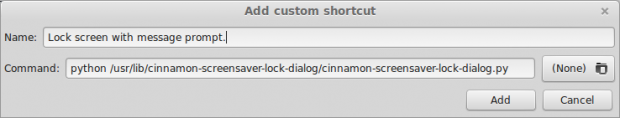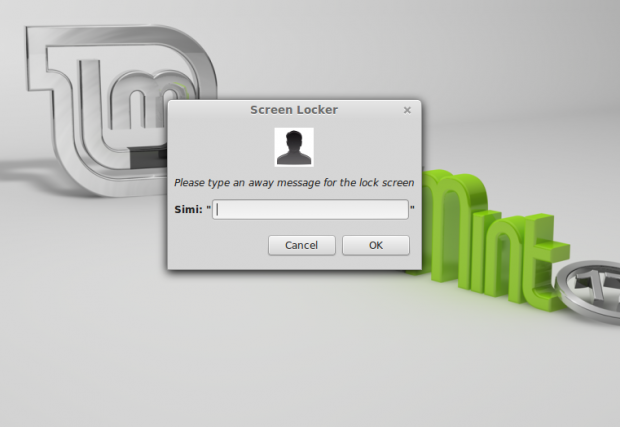If you want to have a shortcut with for locking the screen, but with prompt for lock message, here’s what you need to do:
- Go to Settings -> Keyboard, then click on Keyboard shortcuts tab
- Click on Add custom shortcut button, and enter the following command:
123python /usr/lib/cinnamon-screensaver-lock-dialog/cinnamon-screensaver-lock-dialog.py
- Click Add and then assign it a shortcut.
For example, the default lock screen shortcut is Ctrl+Alt+L. For the one with prompt, you can assign Ctrl+L. - You’re done.
When you want to lock your screen with a custom “away” message, just press the shortcut you assigned (Ctrl + L)